We make it easy to unlock devices that have been purchased from us.
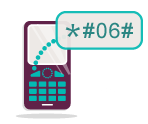
To view information about unlocking including using your device overseas, charges and more, click here.
To unlock your device you need your device serial number (IMEI).
- To find your IMEI on a handset, press *#06#. The first 15 digits are your IMEI number.
- To find your IMEI on a USB modem, look under the SIM card.
If charges are applicable to you, you will need your credit card.
To begin unlocking your device enter your IMEI and the security code into the fields below.
Charges apply for unlocking some devices. Unlocking your device online saves you $25.00.
If you experience difficulties, or to unlock your device with Vodafone Customer Support assistance, please contact Vodafone Customer Support on 1300 650 410 or 1555 from your mobile if you are already a Vodafone customer. Your online discount will still apply if you follow our online instructions but still have problems unlocking.



No comments:
Post a Comment